Property Records
See the instructions below to access public documents in our database 24/7 from any computer.
Note – If you receive a server error when opening the database, please clear your web browser cache. This can be done by holding down “CTRL” on your keyboard and clicking the refresh arrow on your browser, or by holding “CTRL” and pressing “F5”. You may need to do it more than once.
Instructions
1. When you open the database, you should see a screen that looks like this:
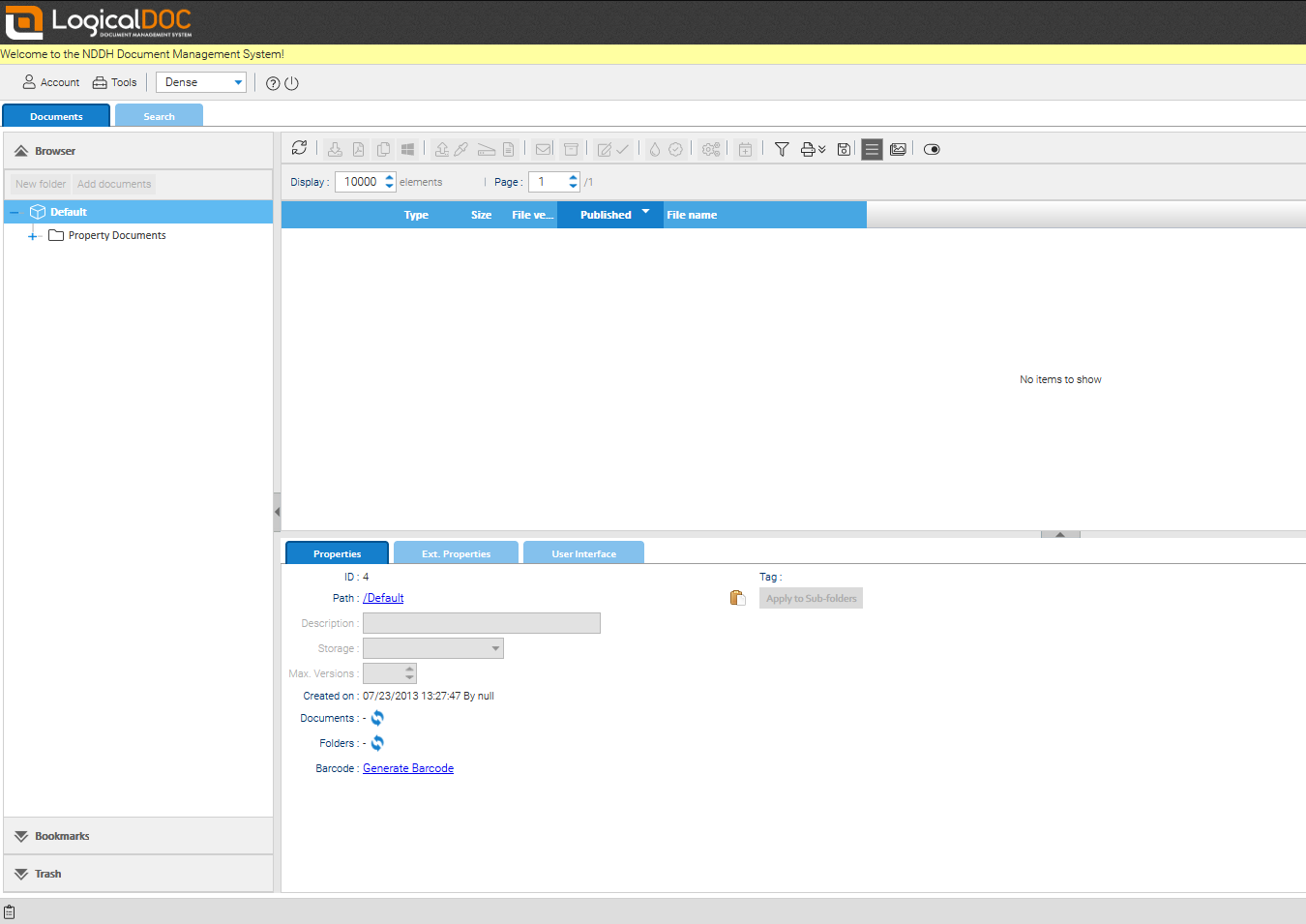
2. If it is not already done, change the “Display” value to a high number, such as 10,000, and refresh the page. This will ensure that you are seeing all available documents in a folder.
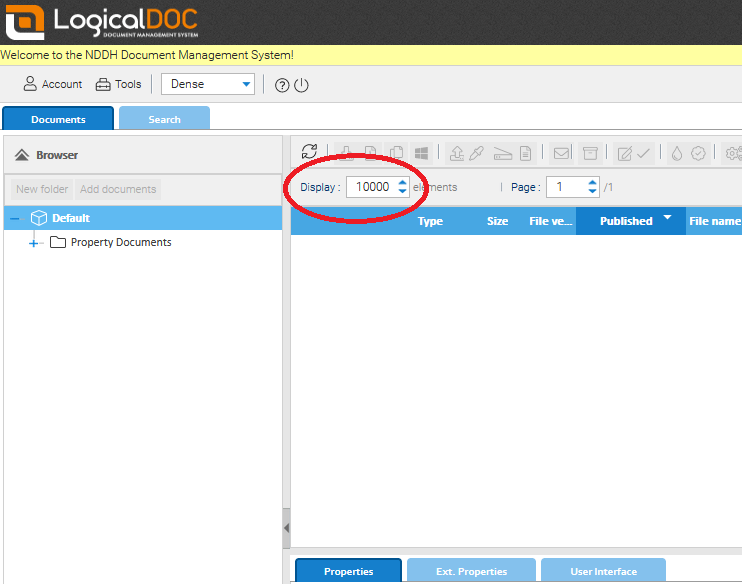
3. Double click the “Property Documents” folder, or click on the + icon to the left of it to open a list of towns.
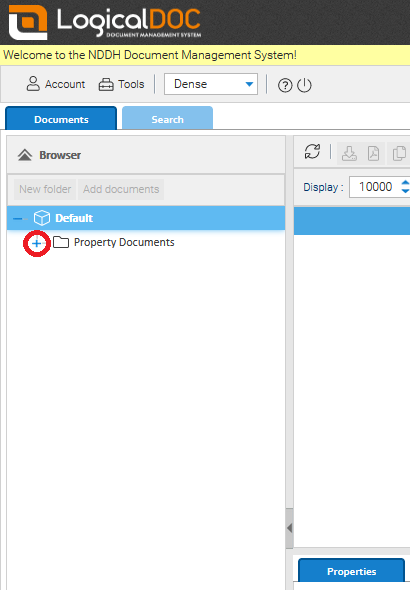
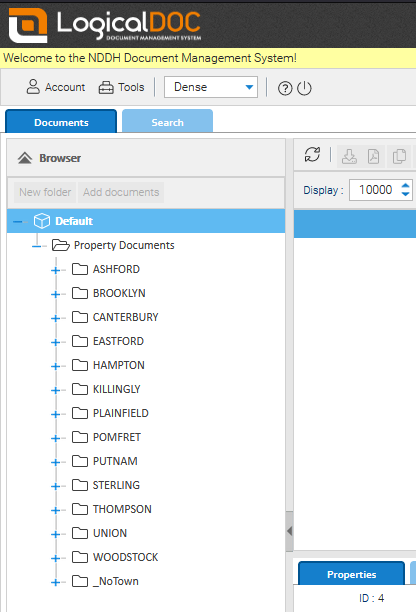
4. Double click the folder, or click the + icon next to the town that you would like to view. A list of streets in that town will appear.
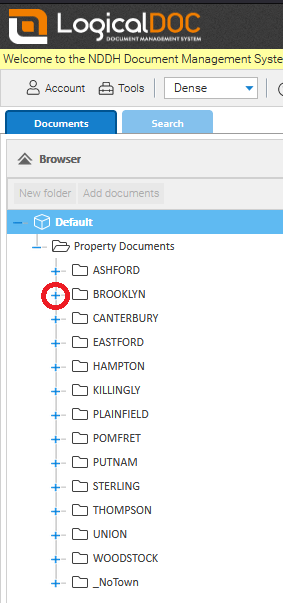
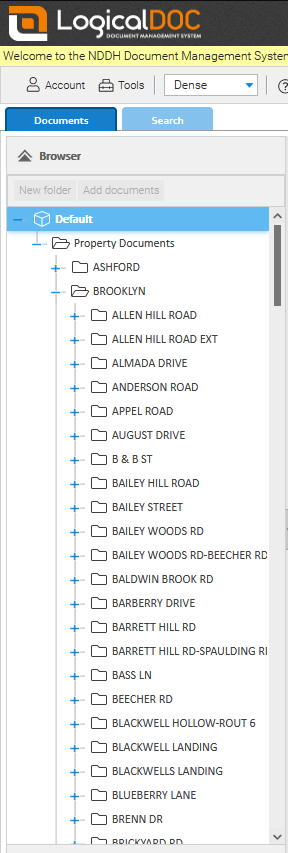
5. Double click the folder, or click the + icon next to the street that you would like to view. The list of folders with street numbers will appear.
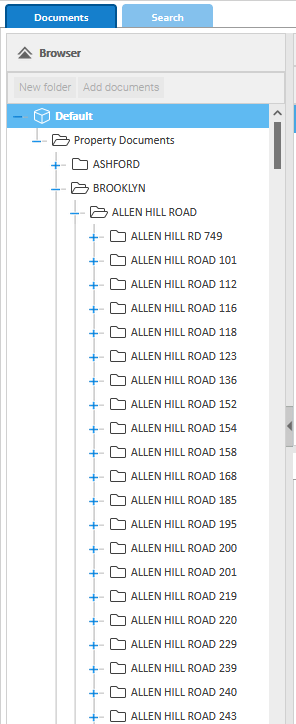
6. Double-click the folder name with the street number, or Map Block Lot # you are looking for. A list of all our documents on that property will appear to the right.
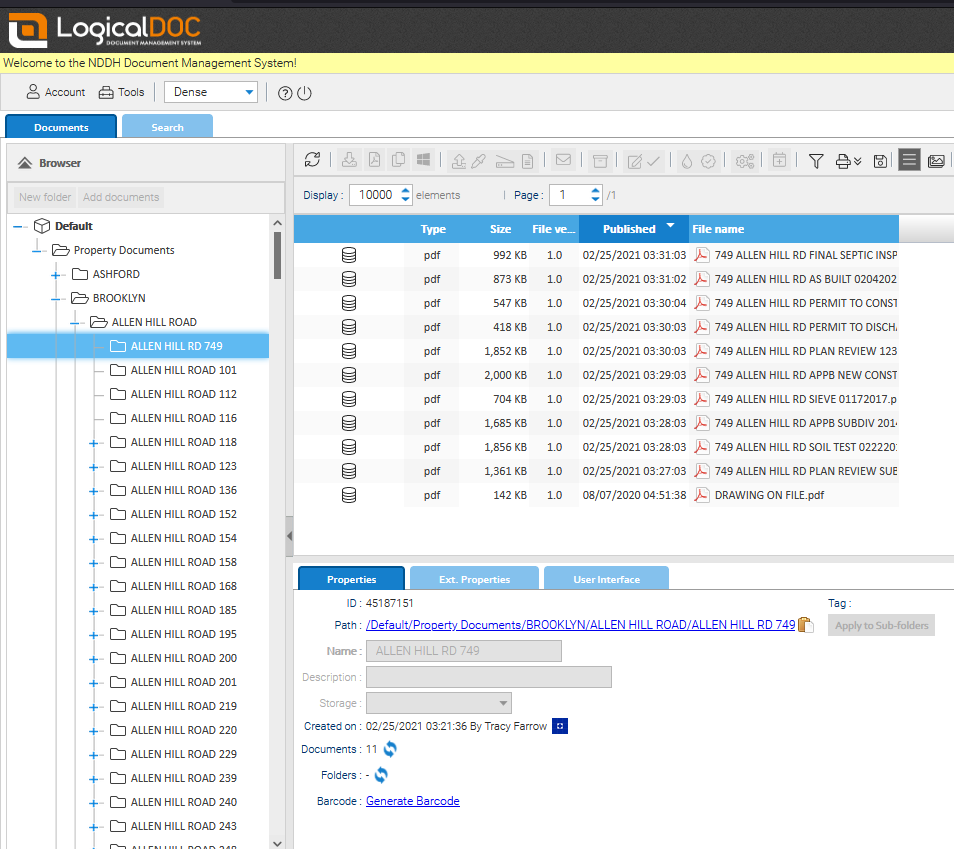
To search for Map/Block/Lot #’s, previous owners, map location, and other information on lots, you will need to go to the town websites to access Government Vision Appraisal, or use Northeastern Connecticut Council of Governments (NECCOG). The links for town websites are provided below.
7. Documents are sorted by date published. Files can be downloaded by double clicking the file or clicking the “Download” link under the “Properties” tab.
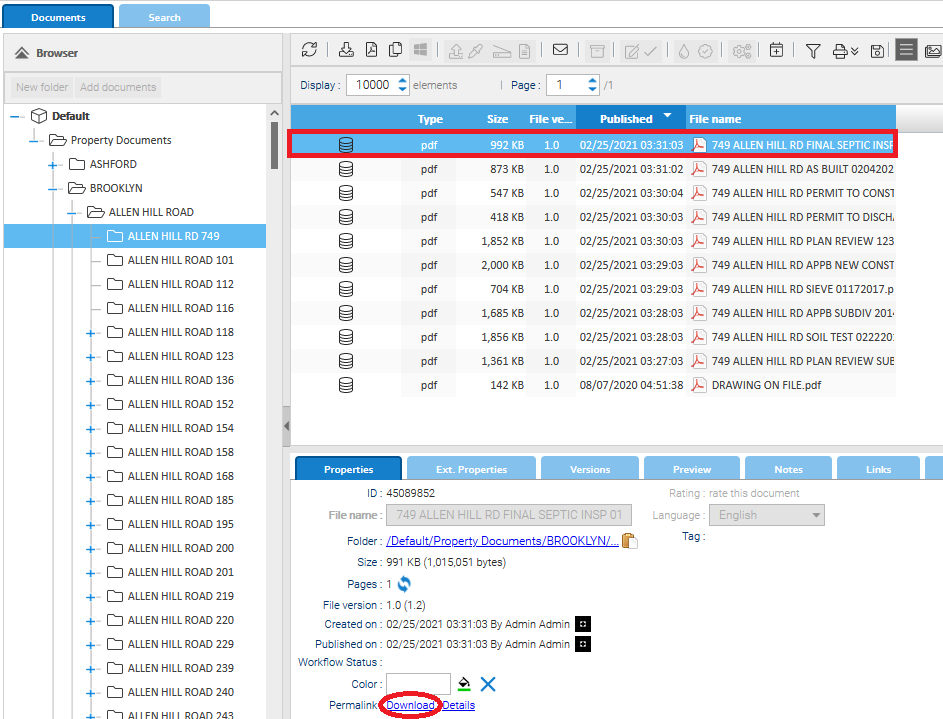
Additionally, for “pdf” and “tif” file types, you can see a preview of the document without downloading it by clicking on the image in the bottom right corner, or by clicking on the “Preview” tab.
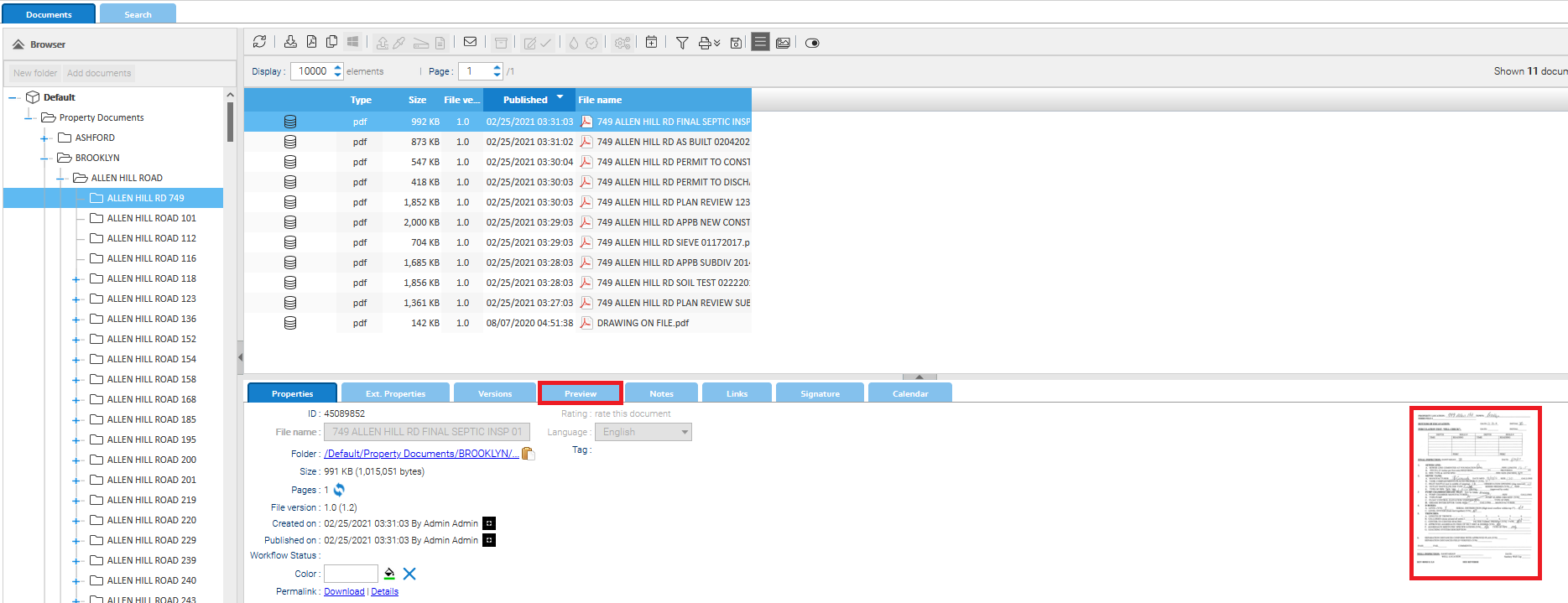
Additional Info –
Statewide Well Drilling Reports can be found here: https://portal.ct.gov/DCP/License-Services-Division/All-License-Applications/Well-Drilling. If you are still having trouble, or know of a recent repair or work done, please complete and submit a Request for Public Information Form to our office. Once received, we will add your request in the order which it was received. You will receive a reply by email. This form is available on our website here: https://www.nddh.org/formspermits/


